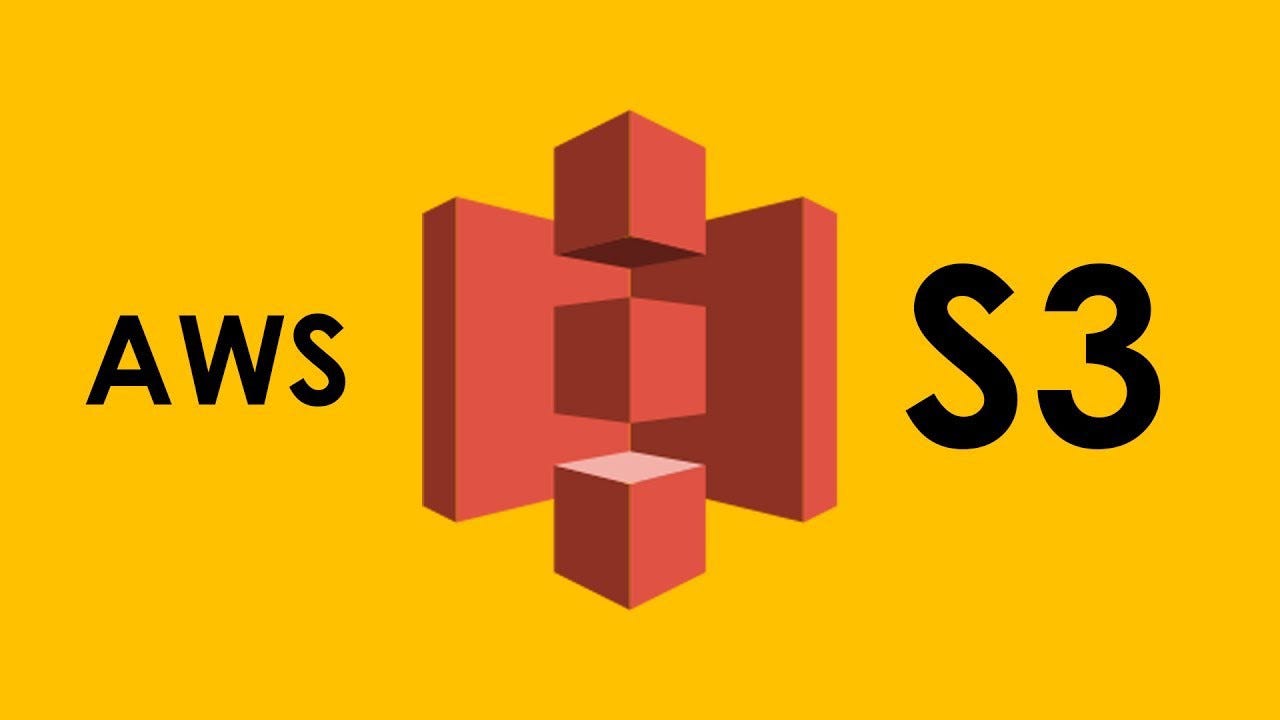این کد نحوه تعامل با توابع ChatGPT برای انجام کارهای مرتبط با Amazon S3 buckets را نشان میدهد. این notebook شامل عملکردهای کلیدی S3 bucket مانند اجرای دستورات ساده برای لیست کردن٬ جستجوی یک فایل خاص در تمامی buckets، آپلود یک فایل به یک bucket، و دانلود یک فایل از یک bucket است. Chat API این قابلیت را دارد که دستورات کاربر را درک کند، پاسخهای زبان طبیعی تولید کند و توابع مناسب را بر اساس ورودی کاربر انتخاب کند.
برای اجرای کدهای زیر ابتدا باید یک کلید API را از طریق پنل کاربری گیلاس تولید کنید. برای این کار ابتدا یک حساب کاربری جدید بسازید یا اگر صاحب حساب کاربری هستید وارد پنل کاربری خود شوید. سپس، به صفحه کلید API بروید و با کلیک روی دکمه “ساخت کلید API” یک کلید جدید برای دسترسی به Gilas API بسازید.
پیش نیازها: #
برای اجرای این notebook، یک کلید دسترسی AWS با دسترسی نوشتن در S3 bucket ایجاد کنید و آنها را در یک env فایل همراه با کلید Gilas API ذخیره کنید. قالب فایل .env:
پکیج های لازم را نصب کنید.
1from openai import OpenAI
2import json
3import boto3
4import os
5import datetime
6from urllib.request import urlretrieve
7
8# load environment variables
9from dotenv import load_dotenv
10load_dotenv()
11
12# Create openai client
13client = OpenAI(
14 api_key=os.environ.get(("GILAS_API_KEY", "<کلید API خود را اینجا بسازید https://dashboard.gilas.io/apiKey>")),
15 base_url="https://api.gilas.io/v1/" # Gilas APIs
16)
17
18GPT_MODEL = "gpt-4o-mini"
19
20# Optional - if you had issues loading the environment file, you can set the AWS values using the below code
21# os.environ['AWS_ACCESS_KEY_ID'] = ''
22# os.environ['AWS_SECRET_ACCESS_KEY'] = ''
23
24# Create S3 client
25s3_client = boto3.client('s3')
توابع: #
برای اتصال سوالات یا دستورات کاربر به تابع مناسب، ما باید جزئیات تابع مورد نیاز و پارامترهای مورد انتظار را به ChatGPT ارائه دهیم.
1# Functions dict to pass S3 operations details for the GPT model
2functions = [
3 {
4 "type": "function",
5 "function":{
6 "name": "list_buckets",
7 "description": "List all available S3 buckets",
8 "parameters": {
9 "type": "object",
10 "properties": {}
11 }
12 }
13 },
14 {
15 "type": "function",
16 "function":{
17 "name": "list_objects",
18 "description": "List the objects or files inside a given S3 bucket",
19 "parameters": {
20 "type": "object",
21 "properties": {
22 "bucket": {"type": "string", "description": "The name of the S3 bucket"},
23 "prefix": {"type": "string", "description": "The folder path in the S3 bucket"},
24 },
25 "required": ["bucket"],
26 },
27 }
28 },
29 {
30 "type": "function",
31 "function":{
32 "name": "download_file",
33 "description": "Download a specific file from an S3 bucket to a local distribution folder.",
34 "parameters": {
35 "type": "object",
36 "properties": {
37 "bucket": {"type": "string", "description": "The name of the S3 bucket"},
38 "key": {"type": "string", "description": "The path to the file inside the bucket"},
39 "directory": {"type": "string", "description": "The local destination directory to download the file, should be specificed by the user."},
40 },
41 "required": ["bucket", "key", "directory"],
42 }
43 }
44 },
45 {
46 "type": "function",
47 "function":{
48 "name": "upload_file",
49 "description": "Upload a file to an S3 bucket",
50 "parameters": {
51 "type": "object",
52 "properties": {
53 "source": {"type": "string", "description": "The local source path or remote URL"},
54 "bucket": {"type": "string", "description": "The name of the S3 bucket"},
55 "key": {"type": "string", "description": "The path to the file inside the bucket"},
56 "is_remote_url": {"type": "boolean", "description": "Is the provided source a URL (True) or local path (False)"},
57 },
58 "required": ["source", "bucket", "key", "is_remote_url"],
59 }
60 }
61 },
62 {
63 "type": "function",
64 "function":{
65 "name": "search_s3_objects",
66 "description": "Search for a specific file name inside an S3 bucket",
67 "parameters": {
68 "type": "object",
69 "properties": {
70 "search_name": {"type": "string", "description": "The name of the file you want to search for"},
71 "bucket": {"type": "string", "description": "The name of the S3 bucket"},
72 "prefix": {"type": "string", "description": "The folder path in the S3 bucket"},
73 "exact_match": {"type": "boolean", "description": "Set exact_match to True if the search should match the exact file name. Set exact_match to False to compare part of the file name string (the file contains)"}
74 },
75 "required": ["search_name"],
76 },
77 }
78 }
79]
توابع کمکی: #
حال توابع کمکی لازم برای تعامل با سرویس S3 مانند لیست کردن buckets، فهرستبندی اشیاء، دانلود و آپلود فایلها، و جستجوی فایلهای خاص را مینویسیم.
1def datetime_converter(obj):
2 if isinstance(obj, datetime.datetime):
3 return obj.isoformat()
4 raise TypeError(f"Object of type {obj.__class__.__name__} is not JSON serializable")
5
6def list_buckets():
7 response = s3_client.list_buckets()
8 return json.dumps(response['Buckets'], default=datetime_converter)
9
10def list_objects(bucket, prefix=''):
11 response = s3_client.list_objects_v2(Bucket=bucket, Prefix=prefix)
12 return json.dumps(response.get('Contents', []), default=datetime_converter)
13
14def download_file(bucket, key, directory):
15
16 filename = os.path.basename(key)
17
18 # Resolve destination to the correct file path
19 destination = os.path.join(directory, filename)
20
21 s3_client.download_file(bucket, key, destination)
22 return json.dumps({"status": "success", "bucket": bucket, "key": key, "destination": destination})
23
24def upload_file(source, bucket, key, is_remote_url=False):
25 if is_remote_url:
26 file_name = os.path.basename(source)
27 urlretrieve(source, file_name)
28 source = file_name
29
30 s3_client.upload_file(source, bucket, key)
31 return json.dumps({"status": "success", "source": source, "bucket": bucket, "key": key})
32
33def search_s3_objects(search_name, bucket=None, prefix='', exact_match=True):
34 search_name = search_name.lower()
35
36 if bucket is None:
37 buckets_response = json.loads(list_buckets())
38 buckets = [bucket_info["Name"] for bucket_info in buckets_response]
39 else:
40 buckets = [bucket]
41
42 results = []
43
44 for bucket_name in buckets:
45 objects_response = json.loads(list_objects(bucket_name, prefix))
46 if exact_match:
47 bucket_results = [obj for obj in objects_response if search_name == obj['Key'].lower()]
48 else:
49 bucket_results = [obj for obj in objects_response if search_name in obj['Key'].lower()]
50
51 if bucket_results:
52 results.extend([{"Bucket": bucket_name, "Object": obj} for obj in bucket_results])
53
54 return json.dumps(results)
ما نام توابع را به همراه تابع مربوطه برای اجرا بر اساس پاسخهای ChatGPT در یک dict نگهداری میکنیم.
1available_functions = {
2 "list_buckets": list_buckets,
3 "list_objects": list_objects,
4 "download_file": download_file,
5 "upload_file": upload_file,
6 "search_s3_objects": search_s3_objects
7}
توابع ChatGPT: #
در زیر یک تابع ساده برای ارتباط با ChatGPT را مشاهده میکنید.
1def chat_completion_request(messages, functions=None, function_call='auto',
2 model_name=GPT_MODEL):
3
4 if functions is not None:
5 return client.chat.completions.create(
6 model=model_name,
7 messages=messages,
8 tools=functions,
9 tool_choice=function_call)
10 else:
11 return client.chat.completions.create(
12 model=model_name,
13 messages=messages)
مدیریت مکالمه با چتبات: #
در اینجا یک تابع اصلی برای چتبات ایجاد میکنیم که ورودی کاربر را دریافت میکند، آن را به Chat API ارسال کرده و پاسخ مدل را دریافت میکند، تابعی را که مدل انتخاب کرده است فراخوانی کرده و پاسخ نهایی را به کاربر بازمیگرداند.
1def run_conversation(user_input, topic="S3 bucket functions.", is_log=False):
2
3 system_message=f"Don't make assumptions about what values to plug into functions. Ask for clarification if a user request is ambiguous. If the user ask question not related to {topic} response your scope is {topic} only."
4
5 messages = [{"role": "system", "content": system_message},
6 {"role": "user", "content": user_input}]
7
8 # Call the model to get a response
9 response = chat_completion_request(messages
10
11, functions=functions)
12 response_message = response.choices[0].message
13
14 if is_log:
15 print(response.choices)
16
17 # check if GPT wanted to call a function
18 if response_message.tool_calls:
19 function_name = response_message.tool_calls[0].function.name
20 function_args = json.loads(response_message.tool_calls[0].function.arguments)
21
22 # Call the function
23 function_response = available_functions[function_name](**function_args)
24
25 # Add the response to the conversation
26 messages.append(response_message)
27 messages.append({
28 "role": "tool",
29 "content": function_response,
30 "tool_call_id": response_message.tool_calls[0].id,
31 })
32
33 # Call the model again to summarize the results
34 second_response = chat_completion_request(messages)
35 final_message = second_response.choices[0].message.content
36 else:
37 final_message = response_message.content
38
39 return final_message
تست: #
قبل از تست چتبات ابتدا مطمئن شوید که مقادیر <file_name>، <bucket_name> و <directory_path> را مقادیر درست جایگزین کنید.
لیست و جستجو: #
با لیست کردن تمام buckets موجود شروع کنیم.
1print(run_conversation('لطفا همه S3 Bucket های را لیست کن'))
میتوانید از بات بخواهید تا یک نام فایل خاص را در همه buckets یا یک bucket خاص جستجو کند.
1search_file = '<file_name>'
2print(run_conversation(f'دنبال فایلی با نام {search_file} در تمام سطل ها بگرد'))
3
4search_word = '<file_name_part>'
5bucket_name = '<bucket_name>'
6print(run_conversation(f'دنبال فایلی که اسمش شامل {search_word} در باکت {bucket_name} بگرد'))
مدل باید از کاربر در صورت وجود ابهام در مقادیر پارامترها توضیح بخواهد.
1print(run_conversation('یک فایل را جستجو کن'))
2
3# Output:
4# مطمئناً، برای اینکه بتوانم به شما کمک کنم آنچه را که میخواهید پیدا کنید، لطفاً نام فایل و نام سطل S3 را ارائه دهید. همچنین، آیا جستجو باید دقیقاً با نام فایل مطابقت داشته باشد یا باید به مطابقتهای جزئی نیز توجه کند؟
اعتبارسنجی: #
ما مدل را طوری آموزش دادهایم که درخواستهای نامربوط را رد کند. حال می خواهیم آن را آزمایش کنیم و ببینیم چگونه در عمل کار میکند.
1# the model should not answer details not related to the scope
2print(run_conversation('هوا امروز چطوره؟'))
3
4# Output:
5# پوزش میخواهم برای سوءتفاهم، اما من فقط میتوانم در زمینه عملکردهای سطل S3 کمک کنم. لطفاً یک سوال مرتبط با عملکردهای سطل S3 بپرسید؟
توابع ارائه شده محدود به فقط بازیابی اطلاعات نیستند. آنها همچنین میتوانند به کاربر در آپلود یا دانلود فایلها نیز کمک کنند.
دانلود یک فایل: #
1search_file = '<file_name>'
2bucket_name = '<bucket_name>'
3local_directory = '<directory_path>'
4print(run_conversation(f'فایل {search_file} را از {bucket_name} به یک {local_directory} دیکشنری دانلود کن'))
آپلود یک فایل: #
1local_file = '<file_name>'
2bucket_name = '<bucket_name>'
3print(run_conversation(f'فایل {local_file} را به سبد {bucket_name} آپلود کن'))
چتبات ها در آیندهی بسیار نزدیک تعامل ما با دنیای اطراف را به کلی تغییر میدهند. امیدواریم که این آموزشها بتواند به شما برای پرورش ایدههای نو و پیادهسازی آنها کمک کند.